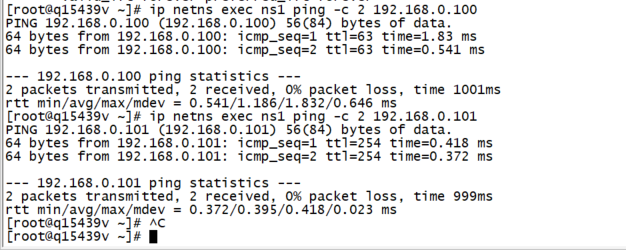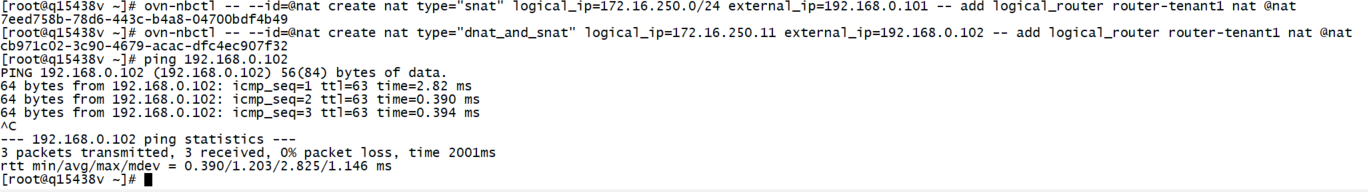OVN-L3 网关连接外部网络
1. 网关联通
参考网上,TOPO是这么个意思~
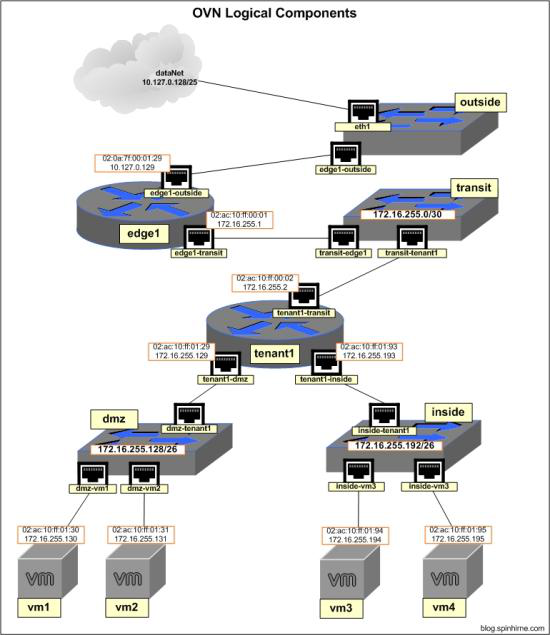
正如上面所看到的,我们添加了以下新组件:
- 逻辑交换机(outside),用于将edge1连接到实验室网络
我们要做的是让VPC内的虚拟机能联通underlay物理网络,打通三层, NAT出去~
1 |
|
创建逻辑边界路由器,gateway router位于一个特定的chassis中。为了完成绑定,我们需要确定 central节点的chassis id(我理解这里是VTEP网关的意思,需要固定到哪一台上,相当于是集中式的网络节点吧)
1 | #ovn-sbctl show |
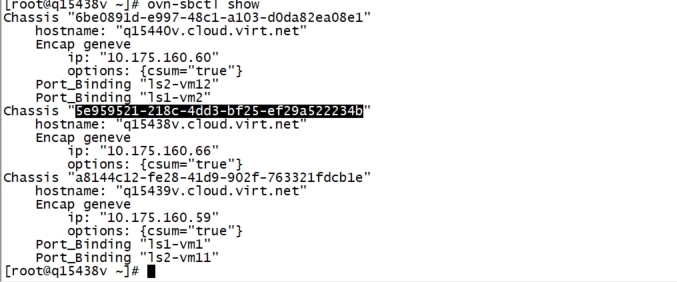
1 | #ovn-nbctl create Logical_Router name=edge1 options:classis=32209610-88c9-495e-ab88-134923afea59 |
创建outside交换机用于连接外网和tenant1 , 作用: 连接两个路由器,因为网关路由器仅可以经由逻辑交换机连接到其他路由器
- 联通路由器tenant1到逻辑交换机outside上
1 | #ovn-sbctl show |
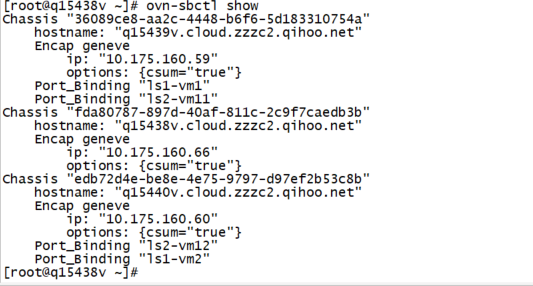
1 |
|
- 创建ovs网桥br-ex,并关联逻辑交换机outside
1 | # create localnet port on 'outside'. set the network name to "phynet" |
- 在central节点上创建ovs网桥br-ex,然后将eth1挂到ovs网桥上给 central节点br-ex 配置ip测试联通
1
2
3
4
5
6# create a bridge , then mapping outside port
ovs-vsctl add-br br-ex
ovs-vsctl set Open_vSwitch . external-ids:ovn-bridge-mappings=phynet1:br-ex
# add nic eth1
ovs-vsctl add-port br-ex eth11
2#ifconfig br-ex 192.168.0.100/24
#ip link set br-ex up
1 | #ip netns exec ns1 ping -c 2 192.168.0.101 |
- 通过snat实现访问外网。通过dnat_and_snat实现fip
1
2
3
4# snat 连外网
ovn-nbctl -- --id=@nat create nat type="snat" logical_ip=172.16.250.0/24 external_ip=192.168.0.101 -- add logical_router router-tenant1 nat @nat
# fip
ovn-nbctl -- --id=@nat create nat type="dnat_and_snat" logical_ip=172.16.250.11 external_ip=192.168.0.102 -- add logical_router router-tenant1 nat @nat